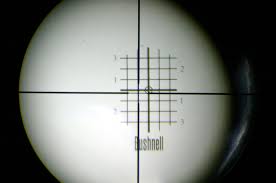Trail Cameras for Beginners
Brad Scheidl
Scouting for big game can be done for many different reasons. It can be a hobby, a means to a better hunting season, a recreational activity, an obsession, or any combination of these. Scouting can look different to everyone from having boots on the ground to using technology to help. I am a big fan of trail cameras and find it interesting and exciting to check them on a regular basis to see what animals happen to pass by my cameras. Trail cameras can be a fun hobby on its own or a means to enhance our hunting experience, plus it is an excuse to be out of the house and in the field.
Motion sensor activated cameras have been around for a few years now and before that there were devices to count animals on a trail. As camera and computer technology advances so do the technology of trail cameras. With better quality cameras, sensors, memory cards, and lighting technology come smaller, easier to use, faster reaction time cameras providing high-quality images of whatever happens to walk by. Trail cameras are a great resource to use while scouting for big game as they are active 24/7 whereas when we go scouting we are only there for a short time, in addition we can have multiple cameras set up over a large area.
The Camera
Digital cameras are measured in megapixels, which generally equates to the quality of the picture. High megapixel cameras will have higher quality pictures, but the pictures will also be a larger file size on the memory card once they have been taken. With a standard digital camera, this is not an issue as if the memory card is full, we can swap out the card immediately. With a trail camera it will typically be sitting out in the field which is not as easily accessible and checked as often and a full card could mean missed pictures of animals.
A trail camera will vary in price based on the quality of the camera as well as the options available. Some options to consider are video capability, maximum SD card size, sensor detection distance and width, and flash type. Many of the new cameras can take videos as well as pictures. The videos will typically be adjustable in length or around 30 seconds long if not adjustable. Videos can be a great way to see the behaviour of the animals as they pass by the camera. Maximum SD, or memory card size, will vary from camera to camera. It is a good thing to check when looking for a new camera as if it can only handle small SD cards then it will limit the number of pictures captured. Sensor distance and width are relevant when setting up the camera as to how far the sensor will pick up movement to trigger the camera to activate.
Flash type can help when the camera is activated at night. There are three common flash types: bulb flashes, infrared flash or blacked out infrared flash. With a bulb flash, it will flash like a regular camera flash. At night it may startle animals but will also provide a colour image at night. Infrared flash will take a black and white photo at night and it will not have the bright flash but rather it will glow red. Blacked out infrared flash will have a filter covering the infrared lights and at night it will take a black and white image with no externally visible light. If you are planning on putting trail cameras out on public land, then infrared or blacked out infrared would be a good idea.
Components
There are very few components needed to get started and put out a trail camera. There is a SD card, a device to read the SD cards, batteries, and a strap to attach the camera to the tree. The size of SD card will be determined by the maximum size that will work in the camera. For a 16MP camera with a 32GB SD card you will be able to store approximately 2,000 images, whereas an 8MP camera taking lower quality pictures can put approximately 8,000-10,000 pictures on the same card. It is a balancing act between having enough room for the pictures and wanting the highest quality images. There are also cameras out there capable of sending the photos to your phone or email as they are taken, and they will need to be registered onto a network to have access to send the photos.
Batteries will be specifically sized to the camera you have. There are a variety of types used from AA’s to C, or D cell batteries. Some things to consider when looking at cameras is where they will be placed. If you are hiking any distance into an area you might want a trail camera that takes AA batteries as they are lighter to carry. Consider using Nimh rechargeable batteries as they will save you money in the long run. Having 2 sets for the camera means you can charge one set while the camera is in the field taking pictures using the other set.
Camera Set-Up
Some trail cameras will have different options with regards to the settings for pictures. Experiment with different settings to see what they do before you put the camera out in the field. Options that may be available are burst mode where the camera may take multiple photos at a time, photo delay or video delay where it will determine the time the camera will wait until it is ready to activate next. Some cameras will also have a time lapse mode where you can set the time interval and the camera will take a picture at those times continually. This is a good mode if you want to watch wildlife movement in a large field.
Placement
Placing the trail camera in a high movement area will result in the most photos. Also, consider areas where the wildlife will congregate such as mineral licks, scrapes, or trail crossings. You may get more pictures having the camera on a well-used trail going to a feeding area rather than trying to cover the entire feeding area with camera coverage.
The camera should be placed at about waist to chest height and angled down just a slight bit. Once you have the position set you will need to attach it to a tree or post and most cameras will come with attaching straps. If setting the camera on public land I would highly advise locking the camera to the tree with a cable lock or with a locking housing. Once the camera is attached to the tree remove any vegetation that is directly in front of the camera, which will stop getting thousands of pictures of a blade of grass or twig blowing in the wind! Now check the camera detection range. Most cameras will show a light in setup mode so you can tell if the camera is detecting movement where you are standing.
Reviewing the Photos
Once the camera has sat out in the field for a period, it is time to go check the SD card and see if there are any photos of wildlife! Reviewing the pictures can be done on any device that can read an SD card. There are adaptors that attach to tablets, cell phones, or a small, light laptop that fits into a backpack. Look through the photos that are on the camera and decide if there was enough movement in the area given the amount of time that the camera was out. I will typically leave a camera in the field for 2-4 weeks, depending on the area and time to get to the camera. Once you review the photos then you will be able to make the decision to put the camera back out or to move locations, angles, remove a twig or grass or anything that will make your camera more productive for you.
It is always a treat to get a picture of something new or that you had no idea was in the area. Sometimes it can be surprising seeing what animals are moving around. Seeing a bear on your camera minutes after it you set it up and left the area can be a hair-raising experience. Experiment and gain a new perspective on the wildlife in your area. Stay safe and have fun!